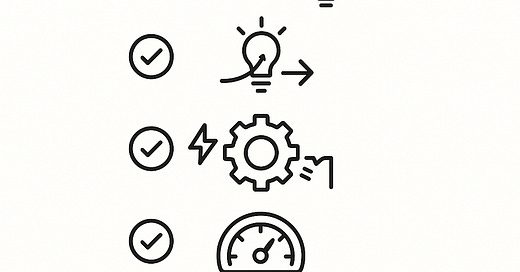How I Transformed M365 Security with Zero Downtime or Complaints
And why your team doesn’t have to suffer to stay secure
Most businesses think tightening security means stricter controls, more logins, and inevitable pushback.
But here’s the truth:
Security done right should feel… invisible.
Let me walk you through how I helped one client go from inconsistent, reactive endpoint management to a secure, seamless M365 environment without triggering a single “IT’s making my life harder” ticket.
Here’s exactly how we did it:
1. Secure Score Baseline
First, I benchmarked the Microsoft Secure Score and Endpoint Manager baselines. They were sitting at a low 22%, with MFA partially deployed and no conditional access in place. This gave us clarity on quick wins versus long-term investments.
2. Conditional Access Policies by Role
Instead of blanket rules, we built contextual policies: Executives got stricter geo-blocking and device-based restrictions. Field users had lighter touch, but only from compliant devices. No one had to “figure out” new steps, it was tailored to their world.
3. Zero-Trust Foundations
We shifted to a Zero Trust model gradually. Device compliance, identity verification, and session risk were all factored into access decisions. The magic? It worked behind the scenes. Users didn’t have to manually authenticate every time.
4. Defender for Endpoint Automation
Enabled Defender across all devices via Intune and created automated response rules for high-severity alerts. One alert triggered auto-isolation and Slack notifications to the IT lead. It saved response time without needing 24/7 manual monitoring.
5. Power Automate Flows for Threat Alerts
We connected audit logs and incident reports to trigger custom Power Automate flows. Compliance officers got real-time email alerts only for critical events not a firehose of useless noise.
6. User Empowerment, Not Blame
Trained staff on spotting phishing without shaming mistakes. Introduced a “Report Suspicious” button in Outlook and gamified it. One team caught a fake invoice scam before it hit AP and they celebrated it.
7. Secure MFA Without Hassle
We moved from SMS MFA to Authenticator App with push notifications, and quietly removed app passwords. The transition was so smooth, 85% adoption happened within two weeks with no training required.
8. Endpoint Compliance Enforcement
Devices that fell behind on patching were flagged and got silent remediation scripts no end-user interruption. If a laptop hadn’t updated Defender signatures in 3 days, it got an auto-push without the user ever noticing.
9. Regular Policy Drift Audits
We scheduled weekly checks in Intune and Defender portals to catch config drift or shadow IT attempts. Any exceptions were escalated via Teams using adaptive cards for fast, trackable resolution.
10. Integrated Reporting for Decision-Makers
Created a Power BI dashboard pulling from Secure Score, Defender, and Azure AD logs. Executives could see security health in plain English, not just tech jargon.
The Results?
Secure Score increased from 22% to 81% in less than 90 days
60% reduction in phishing click-through rates
0 user complaints during rollout
Improved device performance thanks to centralized updates and reduced bloatware
A new culture where security was seen as empowering, not annoying
One stakeholder told me:
“This is the first time we’ve had real security upgrades that didn’t feel like punishment.”
That’s the goal.
Security doesn’t have to be disruptive.
In fact, the best security upgrades should go unnoticed by everyone except your attackers.
Want help building a seamless, secure M365 environment that actually boosts productivity?
Let’s talk.